Welcome to Retirement Smiles Smiley Computer Services. Have a look, thank you for the visit!
|
OUR MISSION
To provide 100% satisfaction to our customers by:
- Respecting your confidentiality and privacy.
- Building on our reputation of Honesty,
Politeness and Trustworthiness.
|
Repairs Up-Grades
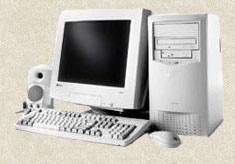
Training Consulting
|
MY PROFILE
My name is Herb. Well I must say what a change in life from the year of 1964 to 2005. From Auto Body repair & Painting on Vancouver Island to Ministry employee for the Province of British Columbia in the Lakes District. Twenty-five years with the Ministry of Transportation, Marine Branch to retirement January 2003. The last five years being back home on the fantastic Vancouver Island. What a great career it has been! From the bottom of the rung through hard work, training and schooling to the successful transition to Senior Engineer 3rd class aboard the MV Omineca Princess located at Francois Lake. More study, training, schooling, which gave me the opportunity to apply for the Marine Manager position. First Marine Engineer to occupy a Marine Manager position. What a career highlight! Transferring to Head Office Victoria, BC 1998 to take the position of Manager of Standards & Training completed my career.
Gaining the necessary skills, knowledge and ability to better serve the public really gave me insight and a very rewarding career of working with people. I will now put these skills to work to serve you, the customer. I look forward to the challenge and demanding technology of my new career. Working with computers on a full-time basis since retirement has inspired me to once again enjoy the benefits of working again with the public.
Welcome Aboard
Herb
COMPANY PROFILE
Through Retirement Smiles Smiley Computers I endeavor to provide a service to you by:
- Supplying a consulting service to help you decide what equipment, components and programs you require to make computing a fun enjoyable experience.
- Using my experience to show you how to compute using Windows XP, email, word processing, burning your family pictures to disc and adding various programs for virus protection and security.
-
Listening to feedback from customers to improve my business and satisfaction to clientele.
Articles on advances being made in the computer industry appear on numerous web sites that test and evaluate performances of our computer components, giving us, the consumers, the insight on advances, performance and what we can expect to be able to meet the demanding needs of computing. Whether it be megabytes of ram, speed of processing or the ability to transfer data, this information is required to give us a picture of what is needed to meet our requirements. Processing pictures for photo albums, word processing for meeting business demands, use of artist programs and the demanding resources required in the gaming world all contribute to what is required to meet these ever changing elements. I will give you a description of my computer and what I needed to enjoy my fun and hobby of the gaming world.
Then, after the positive adventurous computer literature, comes the underground devious subjects of the computing world; Virus, Spy ware, Trojan and Highjack programs forcing us to take security measures to protect our privacy, programs and proper functioning of our computers. The following pages will describe my experiences that are good, and not so good, and how you can protect your computer so you do not experience some of the problems I have faced. I will say dealing with these types of glitches (my description) has given me the enjoyment of being able to repair and carry on enjoying the adventures of computing.
Welcome to my computer article listing specifications of my computer. I can tell you in my writing of this description there will be many chuckles. I was so “newbie” to computers when I started in the gaming field, and I discovered why its so important to evaluate your needs before purchasing.
What got me started in computers was my older brother (68 years old at the time), telling me about a simulator game that allowed you to fly WWII planes based on the European Air War. Sounded really cool, so, heh heh, I went and bought my first computer. Intel Pentium 333Mhz processor, 64MB of ram and built in graphics card. I purchased the game, loaded it on the computer and away I went. Well, to my bewilderment, all I got was a plane jerking across the screen. Looking up information relating to gaming and computer specifications, I discovered that to play this type of game smoothly you needed 30fps. I was getting 15fps. Well dang it! I called the computer outlet and proceeded to explain my problems trying to play this game. To cut this short, I needed twice the specs that I had. I updated to a Pentium III 600MHz processor, 128MB of ram and a TNT 64MB graphics card. Here I was, two computers, second one double the price. Well, I sold the first computer at a loss and continued with my desire to fly. Well, ya, it was cool for sure. I got involved with what is called the gaming zone, met friends from all over the world, and joined a squadron based in England . From then to now it has been quite an experience with computers and specifications. The requirements of yesterday’s computer to today’s is really mind boggling! The new advances in processing, graphics, and memory just keeps getting better and better. The present game I play, is just like watching a movie, if you have the required components to maximize the graphics. Just to give you an idea how fast things change, I will list yesterday’s and today’s computers to play a game based on the simulation of flying planes.
Processor
Memory
Graphics card
Monitor
Cooling
Case
Power Supply
|
Yesterday
333Mhz
128MB SD 133hz
Monster Diamond TNT 64MB
CRT 15"
Fan forced air
15"x 6" 2 cooling fans
250 W
|
Today
3400+ Ghz
1Gigabyte DDR PC 3200 400hz
ATi X800 256MB
CRT 21" X 3
Circulating water system
26" x 8" 5 cooling fans
500W
|
Yes, the requirements have really changed from 1998 to present! Next article will be on available programs needed to enhance your computer experience, using operating systems, word processing, digital media and graphics video streaming.